git 명령어 정리
git commit 취소
// [방법 1] commit을 취소하고 해당 파일들은 staged 상태로 워킹 디렉터리에 보존
git reset --soft HEAD^
// [방법 2] commit을 취소하고 해당 파일들은 unstaged 상태로 워킹 디렉터리에 보존
git reset --mixed HEAD^ // 기본 옵션
git reset HEAD^ // 위와 동일
git reset HEAD~2 // 마지막 2개의 commit을 취소 및 삭제
// [방법 3] commit을 취소하고 해당 파일들은 unstaged 상태로 워킹 디렉터리에서 삭제
git reset --hard HEAD^
// 원격 저장소에 커밋내역 push
git push -f origin [브랜치 이름] 브랜치가 main이면 대괄호 없이 씀
git push 취소
// commit 취소 후 다시 commit 한다.
git commit -m "Write commit messages"
// 원격 저장소에 push한다.
git push origin [branch name] -f
// 또는
git push origin +[branch name]
git history 확인
// 커밋로그 확인
git log
// 특정 커밋의 descriptsion과 수정된 파일, 수정 내용 확인
git show [commit id]
// 특정 커밋의 수정 파일 목록만 보고싶다면
git show [commit id] --name-only
// --name-only 옵션. 수정된 파일 목록 보기
git log --name-only
// -p 옵션. 수정된 파일 목록과 수정내용 모두 확인
git log -p
git reflog
git rebase 또는 git reset 등으로 커밋이 삭제하는 경우에도 git 이력은 보관되며 이 이력을 볼 수 있다.
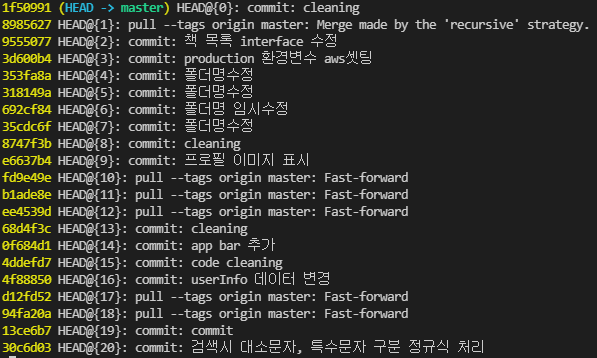
// commit 복구하기
git reset --hard <커밋해시id>
// branch 복구하기
// git reflog 또는 git reflog |grep 브랜치명 으로 log확인
git checkout -b <삭제한 브랜치명> <커밋해시id>
git branch 삭제
//원격저장소 브랜치 삭제
git push origin --delete [브랜치이름]
//로컬저장소 브랜치 삭제
git branch -d [브랜치이름]
git branch 업데이트
// 원격의 브랜치를 찾지 못해서 발생하는 오류 발생 시 git remote 갱신.
git remote update
원격 저장소 branch 확인
//원격 저장소의 branch 리스트 확인
git branch -r
//로컬, 원격 모든 저장소의 branch 리스트 확인
git branch -a
원격 저장소 branch 가져오기
//로컬의 동일한 이름의 branch를 생성하여 해당 branch로 checkout
git checkout -t [브랜치이름]
//branch이름 바꿔서 가져오기
git checkout -b [생성할 branch 이름] [원격 저장소의 branch 이름]